- Blog | Nano Banana Generator
- Unleashing Creativity: A Comprehensive Guide on How to Use Nano Banana for AI Image Generation
Unleashing Creativity: A Comprehensive Guide on How to Use Nano Banana for AI Image Generation
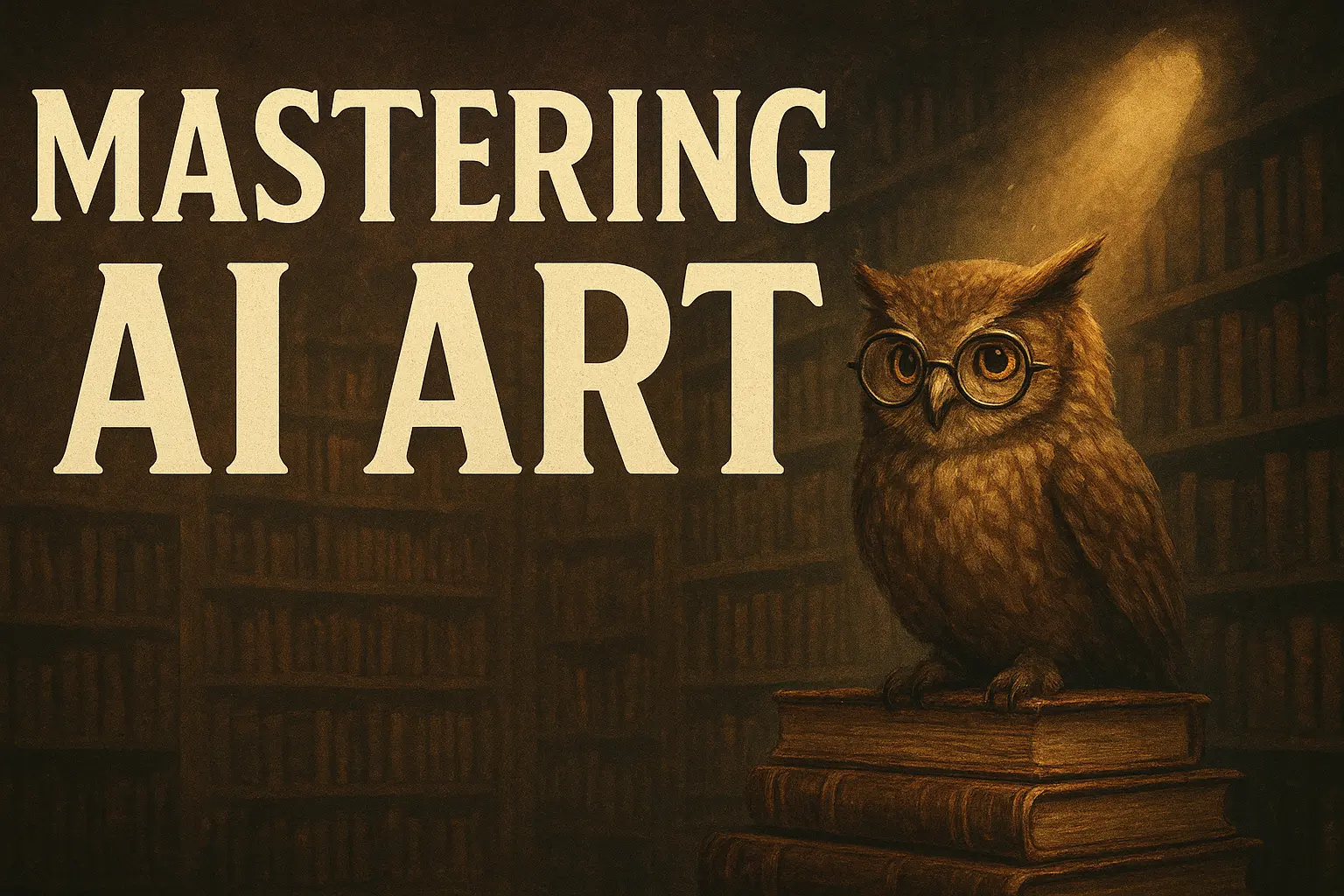
The world of digital art has been revolutionized by the advent of artificial intelligence. What was once the domain of skilled artists with years of training is now accessible to anyone with an imagination. At the forefront of this creative explosion are powerful image generation models, and one of the most exciting and efficient tools available today is Google's model, affectionately nicknamed "Nano Banana."
This guide is designed to be your ultimate resource for mastering this technology. Whether you're a complete novice curious about making your first AI-generated image or an experienced user looking to refine your skills, we'll cover everything from the fundamental principles of prompting to advanced techniques that will elevate your creations from simple concepts to breathtaking works of art.
The Core Concept: Your Words Are the Brush
The fundamental principle behind any AI image generator is simple: you provide a text description, known as a "prompt," and the AI interprets your words to create a unique image. The quality, style, and coherence of the final image are directly tied to the quality of your prompt. Think of yourself as a director and the AI as an infinitely skilled, literal-minded artist. You must provide clear, detailed, and evocative instructions to get the result you envision.
The core of a successful prompt can be broken down into a few key components:
- Subject: This is the "what" of your image. It’s the main person, creature, or object you want to feature. Be specific. Instead of "a dog," try "a golden retriever puppy."
- Action: What is your subject doing? A static subject can be interesting, but adding an action brings the scene to life. "A golden retriever puppy" becomes "a golden retriever puppy chasing a red ball."
- Environment: Where is the scene taking place? The setting adds context, mood, and depth. "A golden retriever puppy chasing a red ball" becomes "a golden retriever puppy chasing a red ball across a lush green lawn in a sunny park."
Mastering this simple "Subject + Action + Environment" formula is the first step toward predictable and high-quality results.
From Good to Great: The Power of Detail and Style
Once you have the basics down, the real magic begins. Adding descriptive details and specifying artistic styles are how you transition from generating a generic image to creating a piece of art.
Adjectives and Modifiers: These are your most powerful tools. Use them liberally to describe everything.
- Mood: "A somber, melancholic portrait," "a joyful, vibrant festival scene."
- Color Palette: "Pastel-colored sky," "monochromatic, high-contrast city."
- Texture: "Rough, weathered stone wall," "silky, smooth fabric."
Specifying Artistic Style: This is where you can guide the AI to emulate different aesthetics. You can reference:
- Art Movements: "In the style of Surrealism," "an Impressionist painting of a lily pond."
- Mediums: "An intricate pencil sketch," "a bold watercolor painting," "a photorealistic 3D render."
- Famous Artists: "A starry night in the style of Van Gogh," "an anime character inspired by Hayao Miyazaki."
Camera and Lighting: To achieve a truly cinematic or professional look, think like a photographer.
- Camera Angle: "A low-angle shot looking up at a skyscraper," "a macro shot of a dewdrop on a leaf," "a wide-angle drone view of a coastline."
- Lighting: "Dramatic backlighting from a sunset," "soft, diffused studio lighting," "eerie, volumetric light rays in a foggy forest," "the warm glow of the golden hour."
A Practical Walkthrough: Creating Your First Masterpiece
Theory is important, but practice is essential. There are various platforms and tools where you can access this powerful technology. For those looking to get started easily, you can use a web-based platform. A fantastic and intuitive place where you can experiment is the nano banana art generator.
Let's walk through an iterative process on a platform like this.
Idea: A wise owl in a library.
- First Prompt (Simple): an owl
- Result: You'll likely get a basic, generic image of an owl. It's correct, but not very interesting.

- Second Prompt (Adding Detail): a wise old owl wearing glasses
- Result: Better. The AI now understands the character you're trying to create. The owl has more personality.

- Third Prompt (Adding Environment): a wise old owl wearing glasses sitting on a stack of books in a library
- Result: Now we have a complete scene. The context is established, and the image tells more of a story.
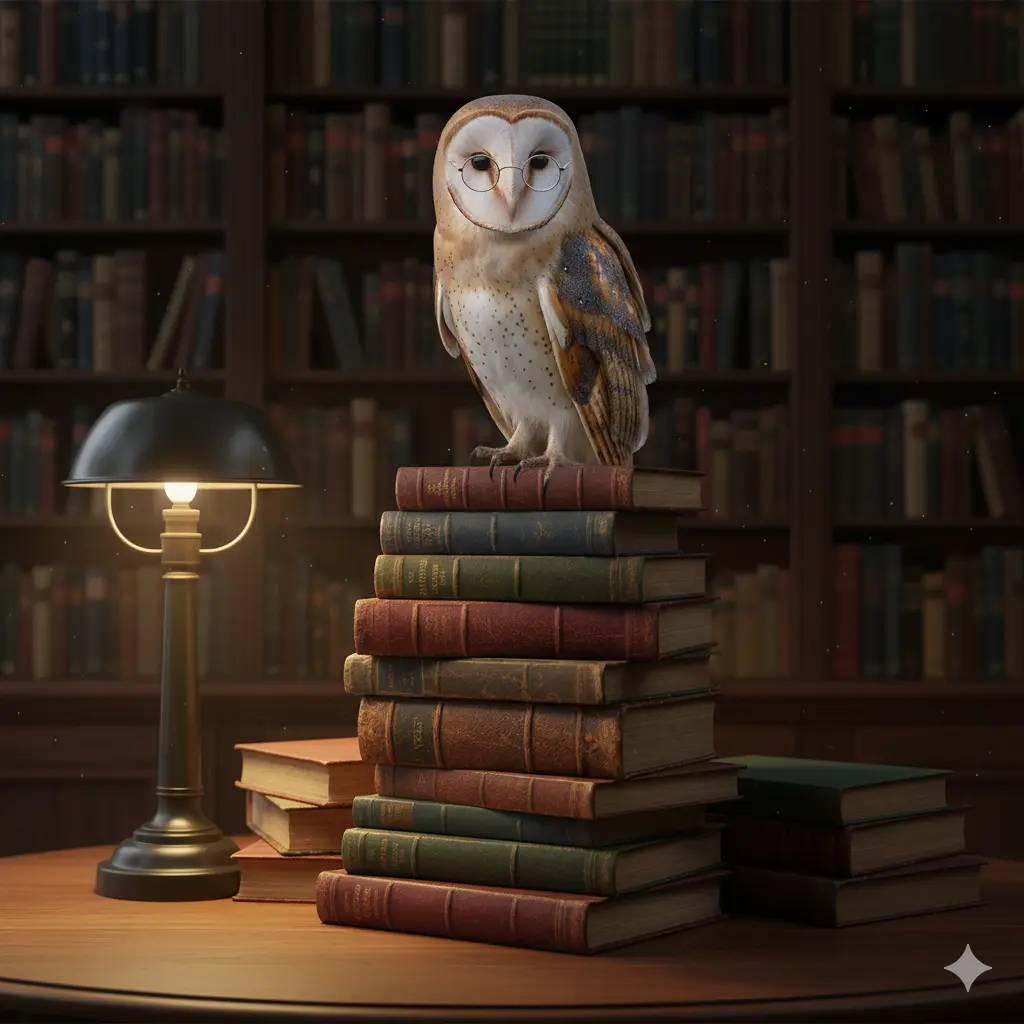
- Fourth Prompt (Adding Style and Lighting): oil painting of a wise old owl wearing small round glasses, perched on a stack of ancient leather-bound books, in a vast, dimly lit library, a single beam of light illuminates the owl, cinematic, detailed, fantasy art
- Result: This is where the magic happens. By specifying "oil painting," "ancient leather-bound books," and the precise lighting, you've directed the AI to create not just an image, but a piece of art with a specific mood and aesthetic.
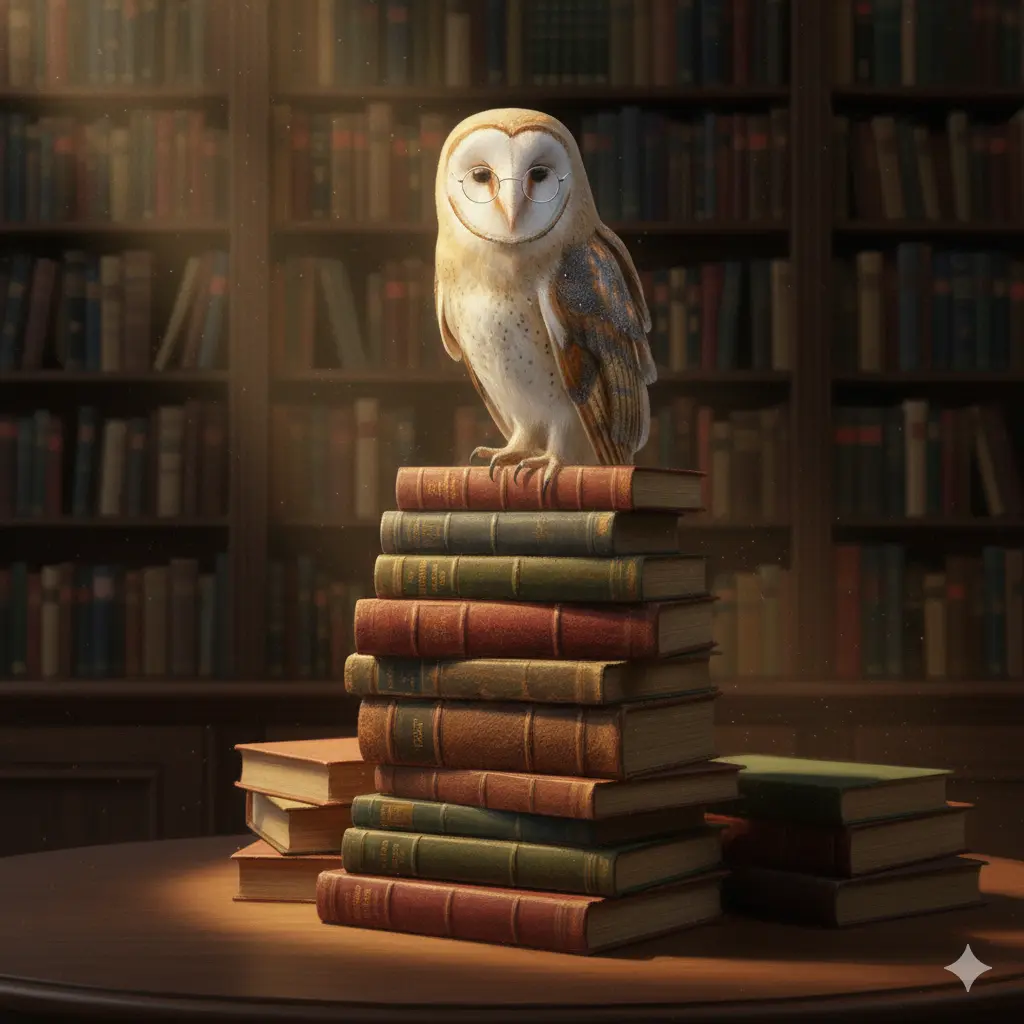
Advanced Tips for Expert Control
- Negative Prompts: Tell the AI what you don't want. For example, if you're getting blurry images or extra limbs, you can add a negative prompt like blurry, deformed, extra fingers, text, watermark.
- Aspect Ratio: Control the shape of your image. Most generators allow you to specify aspect ratios like 16:9 (widescreen), 1:1 (square), or 9:16 (vertical).
- Experiment and Iterate: Don't expect the first prompt to be perfect. The best creations come from refinement. Change one or two words at a time to see how it affects the outcome. Combine absurd styles, think outside the box, and see what happens. The journey of discovery is part of the fun.
The era of AI art is here, and tools like Nano Banana have placed a universe of creative potential at our fingertips. It's a skill, and like any skill, it improves with practice. So go forth, start writing, and bring the worlds in your imagination to life.
